Key switches are essential components in mechanical keyboards, determining feel, sound, and performance. They come in types like mechanical, membrane, and optical, each offering unique characteristics.
1.1 What Are Key Switches?
Key switches are the mechanical components under each keycap in a keyboard, responsible for registering key presses. They determine the feel, sound, and performance of typing or gaming.
Switches vary by type, including mechanical, membrane, and optical, each offering distinct characteristics; Mechanical switches, for example, provide tactile or linear feedback, while membrane switches rely on a single layer of conductive material. Optical switches use light for actuation. The design of a key switch directly impacts user experience, making them a critical factor in choosing a keyboard tailored to specific needs.
1.2 Importance of Key Switches in Mechanical Keyboards
Key switches are the heart of mechanical keyboards, defining their functionality and user experience. They ensure precise registration of keystrokes, delivering consistent performance for both typing and gaming.
Their durability and responsiveness make mechanical keyboards superior to traditional options, offering a tactile or auditory feedback that enhances typing accuracy and speed. High-quality switches also contribute to a longer keyboard lifespan, making them a worthwhile investment for professionals and enthusiasts seeking optimal productivity and comfort.
Types of Key Switches
Key switches come in various types, including mechanical, membrane, scissor, and optical switches. Each type offers different feel, sound, and actuation force for diverse user preferences.
2.1 Mechanical Switches
Mechanical switches are the cornerstone of mechanical keyboards, offering precise and tactile feedback. Each switch features an individual mechanical mechanism, including a stem, spring, and housing, ensuring durability and consistency. They provide distinct actuation points and varying force levels, catering to different preferences. Popular types include linear, tactile, and clicky switches, each delivering a unique typing experience. Mechanical switches are renowned for their longevity and customization options, making them a favorite among gamers, typists, and enthusiasts seeking superior key feel and sound.
2.2 Membrane Switches
Membrane switches are cost-effective and widely used in standard keyboards. They rely on a single layer of conductive material beneath the keys, providing a softer, mushy feel. These switches are quieter than mechanical ones but lack tactile feedback and durability. They are prone to issues like key ghosting and have a shorter lifespan. Membrane switches are easier to manufacture and more affordable, making them common in everyday keyboards despite their limitations in precision and customization.
2.3 Scissor Switches
Scissor switches are commonly found in laptops and compact keyboards. They use a scissor-like mechanism under each key, providing a tactile bump and short travel distance. These switches are durable, water-resistant, and space-efficient, making them ideal for portable devices. However, they lack the customization and precision of mechanical switches, and their actuation force can vary; Scissor switches are great for everyday use but may not suit heavy typists or gamers seeking precise feedback. They balance portability and functionality effectively.
2.4 Optical Switches
Optical switches use light to detect key presses, offering fast actuation and high durability. They rely on a light beam interrupted by the key press, eliminating physical contact. This design reduces wear and tear, making them resistant to dust and water. Optical switches are known for their smooth, linear feel and quick response times, ideal for gaming. However, they can be more expensive and less common in mechanical keyboards. Their unique mechanism provides a reliable and consistent typing experience for users seeking advanced performance and longevity.

Key Components of a Mechanical Switch
Mechanical switches consist of a stem, spring, and housing, working together to provide tactile feedback, durability, and precise actuation, ensuring smooth and reliable key operation.
3.1 Stem
The stem is the movable part of a mechanical switch that triggers actuation when pressed. Typically made of plastic, it connects to the keycap and moves vertically, activating the switch. The stem interacts with the spring and contacts to register keystrokes, ensuring precise and consistent operation. Different switch types, like Cherry MX or Kailh, may have slight variations in stem design, but its core function remains the same across all mechanical switches.
3.2 Spring
The spring is a critical component in mechanical switches, providing the force needed for the switch to reset after actuation; It is typically made of metal and determines the actuation force, with lighter springs offering less resistance and heavier ones requiring more pressure. The spring’s tension directly impacts the typing experience, influencing both speed and comfort. A durable spring ensures consistent performance over time, making it essential for reliable keystrokes in both gaming and typing scenarios.
3.3 Upper and Lower Housing
The upper and lower housing are the outer components of a key switch, enclosing the internal mechanisms. Typically made of durable plastic, they provide structural integrity and alignment for the stem and spring. The upper housing supports the keycap, while the lower housing is fixed to the keyboard PCB. Together, they ensure smooth operation by guiding the stem and maintaining proper contact. The housing design influences the switch’s sound and feel, with tighter tolerances reducing wobble and noise during actuation.
3.4 Crosspoint Contact
The crosspoint contact is a critical component within a key switch, responsible for establishing the electrical connection. It consists of two metal contacts: a stationary lower contact and a movable upper contact. When the switch is pressed, the stem pushes the upper contact down to meet the lower contact, completing the circuit. The crosspoint contact’s design ensures reliable actuation and prevents false triggers. Proper alignment and material quality are essential for consistent performance and longevity, as misalignment or wear can lead to switch malfunctions over time.

Popular Brands of Key Switches
Cherry MX, Gateron, and Kailh are prominent key switch brands. Cherry MX is renowned for its durability and tactile feedback. Gateron offers smooth and cost-effective switches, while Kailh provides innovative designs and customization options.
4.1 Cherry MX Switches
Cherry MX switches are the gold standard for mechanical keyboards, known for their durability and precision. They offer a wide range of types, including linear, tactile, and clicky options. The switches are color-coded to indicate their actuation force and feedback, such as Red for light actuation and Blue for audible clicks. Their reputation for reliability and consistency has made them a favorite among keyboard enthusiasts and professionals. Cherry MX switches are also easily customizable, making them a top choice for both gamers and typists.
4.2 Gateron Switches
Gateron switches are a popular alternative to Cherry MX, offering similar quality at a lower price. They are known for their smooth actuation and durability, making them a favorite among keyboard enthusiasts. Gateron switches come in various types, including linear, tactile, and clicky options, catering to different preferences. Their affordability and consistent performance make them a great choice for DIY keyboard projects. Gateron switches are also praised for their vibrant color options and compatibility with most mechanical keyboards, ensuring a seamless typing experience.
4.3 Kailh Switches
Kailh switches are renowned for their smooth and consistent performance, making them a top choice for mechanical keyboard enthusiasts. Founded in 1990, Kailh offers a wide range of switch types, including linear, tactile, and clicky options. Known for their durability, Kailh switches boast a lifespan of up to 50 million keystrokes. They are highly customizable, with interchangeable stems and housings, allowing users to tailor their typing experience. Kailh switches are also compatible with standard keycap sets, making them a versatile option for both gamers and typists.

Sound and Feel of Key Switches
Key switches vary in sound and feel, offering options for audible feedback, silent operation, or a smooth, tactile experience. Personal preference dictates the ideal choice for typing comfort.
5.1 Linear Switches
Linear switches are known for their smooth, consistent feel. They lack a tactile bump, providing a seamless keystroke from top to bottom. Actuation force is typically medium to heavy, making them ideal for fast-paced activities like gaming. The sound is often muffled, offering a quieter experience. Linear switches are preferred by those who value speed and precision, as they minimize finger fatigue during extended use. Popular options include Cherry MX Red and Gateron Yellow, catering to both gamers and heavy typists.
5.2 Tactile Switches
Tactile switches provide distinct feedback through a noticeable bump during actuation, helping users sense when a key is pressed. This feature reduces typing errors and is ideal for programmers and writers who value precision. Actuation force varies but is typically medium, offering a balanced feel. Tactile switches are louder than linear ones due to the bump, appealing to those who prefer clear sensory feedback. Popular choices like Cherry MX Brown and Gateron Blue strike a balance between sound, feel, and performance, making them versatile for both typing and gaming.

SwitchActuation Force and Types
Actuation force determines how much pressure is needed to activate a switch. Switches are categorized into light, medium, and heavy actuation forces, each suited for different preferences and uses.
6.1 Light Actuation Force
A light actuation force requires minimal pressure, typically ranging from 45 to 50 grams. These switches are ideal for those who prefer a soft, gentle typing experience. They are often favored by gamers needing quick, rapid keystrokes and typists seeking reduced finger fatigue. Light switches provide a smooth, effortless feel, making them suitable for prolonged use. However, they may be prone to accidental actuation if pressed too lightly, making them less precise for heavy-handed users or high-stakes applications.
6.2 Medium Actuation Force
A medium actuation force, typically between 50 to 70 grams, offers a balanced typing experience. These switches provide noticeable feedback without requiring excessive pressure, making them versatile for both gaming and typing. They suit users who prefer a moderate feel, offering enough resistance to prevent accidental presses while remaining comfortable for extended use. This force level is ideal for those seeking a balance between speed and control, catering to office workers and gamers alike. It reduces fatigue and enhances precision, making it a popular choice for everyday use.
6.3 Heavy Actuation Force
Heavy actuation force switches, typically requiring over 70 grams of pressure, are designed for users who prefer a robust and deliberate keystroke. These switches are ideal for heavy-handed typists or gamers who prioritize accuracy and durability. The increased resistance reduces unintended key presses and provides a solid, tactile feedback. However, they may cause finger fatigue during prolonged use and are less suitable for those who prefer a lighter touch. They are a great choice for users seeking a sturdy, long-lasting typing experience. This force level is perfect for precise control and heavy-duty applications.

How to Choose the Right Key Switch
Selecting the ideal key switch involves understanding your typing needs, comparing switch types, and considering sound and feedback preferences to enhance typing efficiency and comfort.
7.1 Understanding Your Typing Needs
Assessing your typing habits and preferences is crucial; Determine if you prioritize speed, accuracy, or comfort. Consider your usage—gaming, typing, or office work—and whether you prefer silent, tactile, or linear feedback. Reflect on actuation force: light switches for fast inputs, medium for balance, or heavy for durability. Think about sound levels and tactile feedback to align with your workflow. Balancing these factors ensures a switch that complements your typing style and enhances productivity.
7.2 Comparing Switch Types
Comparing switch types helps identify their strengths and weaknesses. Mechanical switches offer durability and precise feedback, while membrane switches are quieter and more affordable. Scissor switches provide a compact design, ideal for laptops, and optical switches deliver fast actuation with minimal physical contact. Consider actuation force, sound levels, and tactile feedback when evaluating. Each type caters to different preferences, ensuring you find the best match for your needs. This comparison aids in making an informed decision tailored to performance and comfort.
7.3 Sound and Feedback Preferences
Sound and feedback preferences are crucial in selecting key switches. Linear switches offer a smooth, quiet experience, ideal for shared spaces. Tactile switches provide a noticeable bump, enhancing accuracy for typists. Clicky switches combine tactile feedback with audible clicks, appealing to those who prefer distinct key presses. Consider noise levels, especially in office environments, and personal preference for feedback type. This ensures a typing experience that aligns with comfort and productivity needs, making sound and feedback key decision factors.

Top Picks for Key Switches
This section explores top picks for key switches, highlighting options for gaming, typing, and office use, ensuring trusted performance and personalized preferences.
8.1 Best for Gaming
For gaming, Cherry MX Red and Gateron Red switches are top choices due to their smooth, linear actuation and fast response times. These switches provide consistent performance, reducing finger fatigue during long sessions. Linear switches are preferred for gaming as they lack a tactile bump, allowing for rapid key presses. Additionally, Kailh Box Jades are favored for their snappy feedback and durability. Gamers seeking a balance between speed and feedback often opt for Cherry MX Silver or Gateron Yellow switches. Ultimately, the best choice depends on personal preference for feel and sound.
8.2 Best for Typing
For typing, switches with tactile feedback are ideal, as they provide a clear indication of key actuation. Cherry MX Brown and Gateron Brown switches are popular choices, offering a balanced feel and moderate actuation force. These switches are quiet and durable, making them suitable for prolonged typing sessions. Additionally, Kailh Pro Copper switches are favored for their smooth, tactile feedback and longevity. For a quieter experience, ZealPC or Ducky switches are excellent options, ensuring comfort and precision for typists.
8.3 Best for Office Use
For office use, quiet and durable switches are essential to minimize distractions and withstand frequent use. Linear switches like Cherry MX Red are ideal due to their smooth, noise-free operation. Tactile switches such as Cherry MX Brown offer feedback without being overly loud. Membrane switches are also a good option for their quietness and affordability. Brands like Logitech and Dell offer reliable switches designed for office environments. Regular cleaning and maintenance ensure longevity, making them perfect for shared workspaces.

Key Switch Installation Guide
Installing key switches requires a keycap puller and switch remover. Remove old keys, pull out the switch, and insert the new one. Test for proper function.
9.1 Tools Required
To install key switches, you’ll need a switch puller for removing the old switches and a keycap puller for taking off the keycaps. A screwdriver may be necessary for opening the keyboard. Additional tools like tweezers and a small flathead tool can assist with delicate parts. For solder-based switches, a soldering iron and desoldering tool are essential. Gather all tools beforehand to ensure a smooth and efficient installation process. Proper tools prevent damage to the switches or keyboard during replacement.
9.2 Step-by-Step Installation Process
Start by grounding yourself to prevent static damage. Open the keyboard by removing screws, then carefully detach the PCB. Use a switch puller to remove the old switches without bending the pins. Align the new switch with the socket, ensuring proper orientation, and press gently until it clicks. For soldered switches, apply minimal solder to secure the pins. Reassemble the keyboard, replace the keycaps, and test each key to ensure functionality. Follow these steps methodically for a successful installation.

Customizing Your Key Switches
Customizing key switches enhances typing experience. Lubrication reduces friction, offering smoother keystrokes. Spring swapping tailors actuation force to preference. Housing modifications alter sound and feel.
10.1 Lubrication
Lubrication enhances switch performance by reducing friction. Apply dielectric grease or silicone-based sprays to the stem and spring. Use a small brush for precise application. Avoid over-lubricating, as it may attract dust. This process ensures smoother keystrokes and consistent actuation. Regular lubrication maintains optimal feel and sound. It’s a simple yet effective customization for mechanical keyboard enthusiasts seeking refined typing or gaming experiences. Proper technique prevents damage, ensuring longevity of your key switches.
10.2 Spring Swapping
Spring swapping allows users to customize the feel of their key switches by replacing the internal spring. This process enables adjustment of the actuation force, tailoring it to personal preference. Lighter springs (e.g., 62g) suit fast typing, while heavier springs (e.g., 100g) provide a firmer, more deliberate press. Swap springs to enhance typing accuracy or gaming performance. Ensure compatibility and test springs before installation. This customization offers a cost-effective way to achieve a personalized typing experience without replacing the entire switch.
10.3 Housing Modification
Housing modification involves altering the switch’s outer casing to adjust its sound and feel. Techniques like sanding or material swaps can reduce noise or enhance smoothness. Users aiming for a muted sound often modify the housing’s internal structure. However, caution is needed to maintain durability. This customization offers a personalized balance of sound and tactile feedback, catering to individual typing preferences.
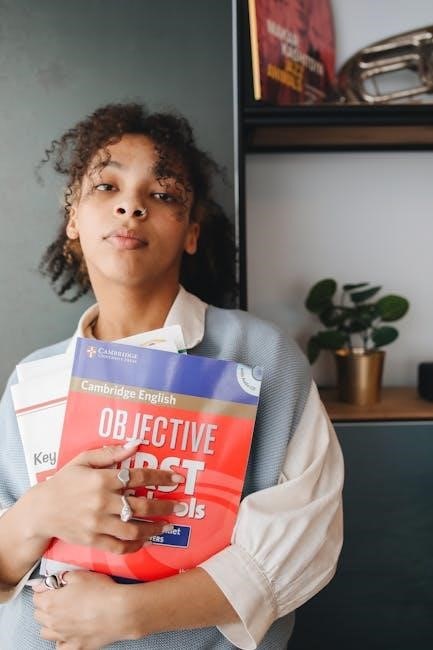
Troubleshooting Common Issues
Diagnose issues by checking for dust or debris. Clean switches gently with compressed air or a damp cloth. Test each key to isolate problems and adjust or replace faulty parts if necessary.
11.1 Sticky Keys
Sticky keys occur when a key remains pressed or doesn’t register properly. This is often due to dirt, moisture, or worn-out components. To resolve, clean the switch with compressed air or isopropyl alcohol. Gently remove debris from the stem and housing. If the issue persists, lubricate the switch or replace it. Regular maintenance can prevent sticking by keeping switches dust-free and well-lubricated. Always test the key after cleaning to ensure proper functionality is restored.
11.2 Inconsistent Actuation
Inconsistent actuation occurs when keys register unevenly or unpredictably. This can stem from dust, debris, or misalignment within the switch. To fix, clean the switch with compressed air or isopropyl alcohol, ensuring the stem and contacts are free from obstructions. Check the switch’s alignment and tighten any loose components. If the issue persists, consider replacing the switch. Regular cleaning and proper installation can prevent inconsistent actuation, ensuring smooth and reliable performance across all keys.
11.4 Cleaning and Maintenance
Cleaning and maintaining key switches is essential for optimal performance. Dust and debris can accumulate, affecting actuation and consistency. Use compressed air to gently remove particles from the switch housing and contacts. For deeper cleaning, disassemble the switch and soak the components in isopropyl alcohol. Avoid harsh chemicals or excessive moisture. Lubrication can also enhance smoothness. Regular maintenance ensures longevity and prevents issues like sticky keys or inconsistent actuation. Keep your switches clean and well-maintained for a superior typing experience.
Understanding key switches enhances your typing and gaming experience. With various types and customization options, choosing the right switch is crucial. Regular maintenance ensures longevity and optimal performance.
12.1 Final Thoughts
12.2 Recommendations for Beginners
For newcomers, start with popular switches like Cherry MX Red or Gateron Brown, which balance feel and sound. Experiment with a switch sampler kit to discover preferences. Prioritize durability and compatibility with your keyboard. Consider lighter switches for gaming or heavier ones for typing. Research key terms like actuation force and sound levels. Pair your switches with a quality keyboard and keycaps for optimal performance. Regular cleaning and lubrication can extend their lifespan. Explore and find the setup that suits your style and needs for a satisfying typing experience.